ELEVATE YOUR DESIGNS
TO ATTRACT YOUR DREAM CLIENTS
Learn to bring your table designs to life on your iPad!
This course will show you the exact steps I use in my own wedding design business, enabling you to elevate your own client experience and differentiate your business in your market.
"This program is going to change my entire business and in turn, my entire future. Rather than being discouraged, you taught in such an easy and inspiring way that I'm so full of excitement to roll out all of my designs and present in a way I was NEVER able to before. Finally, my couples can see what's in my head and selling that design is going to open all the doors I've been trying to kick down"
Nicole. K - Sugar Plum Events
Before I tell you about the course, let's talk about who this is really for:
You are a creative at heart who can easily visualise in your own mind your clients' perfect wedding table designs and are tired of spending hours creating design presentations that don't reflect the value of your design expertise.
If you are a wedding or event business owner, creative or new entrepreneur who wants to:
- Elevate your client experience and offer custom design services to attract your ideal clients;
- Differentiate your business in your market or geographical area without adding lots of work to your already busy schedule;
- Incorporate an enjoyable design process that communicates your vision and builds creative trust with your clients.
You're in the right place and I'm here to share my simple iPad digital drawing process, resources and tools to guide you on your journey to creating designs that WOW your clients!

By the end of this program,
you will…
- Learn the skills and have the resources to present your clients with high-end, custom designs
Have the confidence to illustrate designs that are unique to you and your business, and give your clients an elevated and personal experience
- Gain the confidence to use Procreate on your iPad like a professional artist
You'll be able to quickly and skilfully create new table illustrations for your clients to communicate your vision
- Have a huge collection of digital brushes at your fingertips to save you valuable time
Create quick and beautiful designs, even if you're not an artist, using my hand-drawn templates
- Learn my step by step process for creating and revising your designs
Client wants a change of linen colour? The candles you liked not available? Quickly and easily edit colours and details with my tips and tricks
- Share your designs with your clients digitally or on paper
Learn how to share your digital illustrations in different formats. Perfect for destination weddings, virtual meetings and elevated in-person presentations
- Be able to offer your clients a design service that is unique and reinforces your design expertise
Add a valuable offering to your design phase so you can attract the type of clients who trust your design vision
REGISTER TODAY
OR
What’s Included
- 5 modules of step by step tutorials -
Module 1
Introduction to Procreate
In this module I'll walk you through the Procreate interface and show you the tools we will master. By the end of this module you'll be able to get your designs set up and ready to draw confidently.
Module Highlights:
- Navigate the interface like a pro
- Learn my shortcuts to speed up your illustrations
- Practice basic drawing skills with me and put them into practice in a mini-design
Module 2
Brushes & Colour
Here you can work alongside me as I take you step by step through my simple process of using my collection of brush stamps and add colour in a quick and artistic way.
Module Highlights:
- Learn to upload Procreate brushes and colour palettes into your own library
- Practice using your new brushes
- Learn to create a variety of materials and textures such as metals, wood, glass and table linens
Module 3
Creating a Table Design
By the end of Module 3 you will have your first two table design illustrations created. You can work along with the lessons as we create each element of our table design and gain creative confidence along the way.
Module Highlights:
- Create two beautiful table designs using your bonus resources
- Learn to add creative touches to your designs so they look artistic and professional
- From table linen and chairs to candles and glassware, you'll be able to quickly create and edit décor elements
Module 4
Florals & Greenery
Here's where things start to blossom! I'll walk you through how to use my floral and greenery brush sets so you can build up floral designs in your illustration quickly
Module Highlights:
- Learn to create a lush greenery table runner in a few minutes
- Add an overhead greenery & floral piece to our table design
- Use brush stamps and my step by step process to create a raised table centrepiece full of blooms
Module 5
Final Touches & Customisation
In this final module I'll share all of my insider tips to take your designs to the next level including how to quickly create shadows and candlelight, and how to add custom décor to your design
Module Highlights:
- Set the mood of your design by learning to create candlelight and shadows
- Practice developing your own artistic style to reflect you and to align with your brand
- Learn how to add annotation and personalise your design for that professional look
"What a wonderful course! The art of renderings is just that, an art. Joanna taught step by step how to use the Procreate App to streamline what for many of us, myself included, just can't do freehand. The program was just what I needed to step up my presentation for my top-tier client offerings".
Jacqueline. V “Jax” - Tinted Event Design
Frequently Asked Questions
Questions my students asked before enrolling in Wedding Table Digital Illustration
How will I receive the lessons and bonuses?
What if I'm not an artist?
What equipment do I need to complete the course?
What if I have a busy schedule and I miss a lesson?
Will I be able to draw other designs as well as table designs?
What if I don't like the course?
7 Day Guarantee
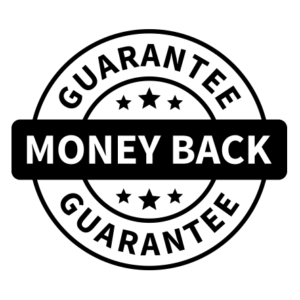
By the end of the 7 days after you register for the course you'll have received access to the full course along with the bonuses and resources to create beautiful illustrations, so you'll have the opportunity to learn to navigate the Procreate interface, create canvases, learn my gestures & shortcuts, manage your layers, start some basic drawing skills, learn about the colour palette and put it all into practice in a mini-project.
If you don't feel totally motivated by your ability to create beautiful digital illustrations and elevate your client experience by this point, simply email [email protected], show me you've put in the work by sharing your Procreate video hyperlapse and a PNG of your work from Module 1 and I'll refund your course fee.

